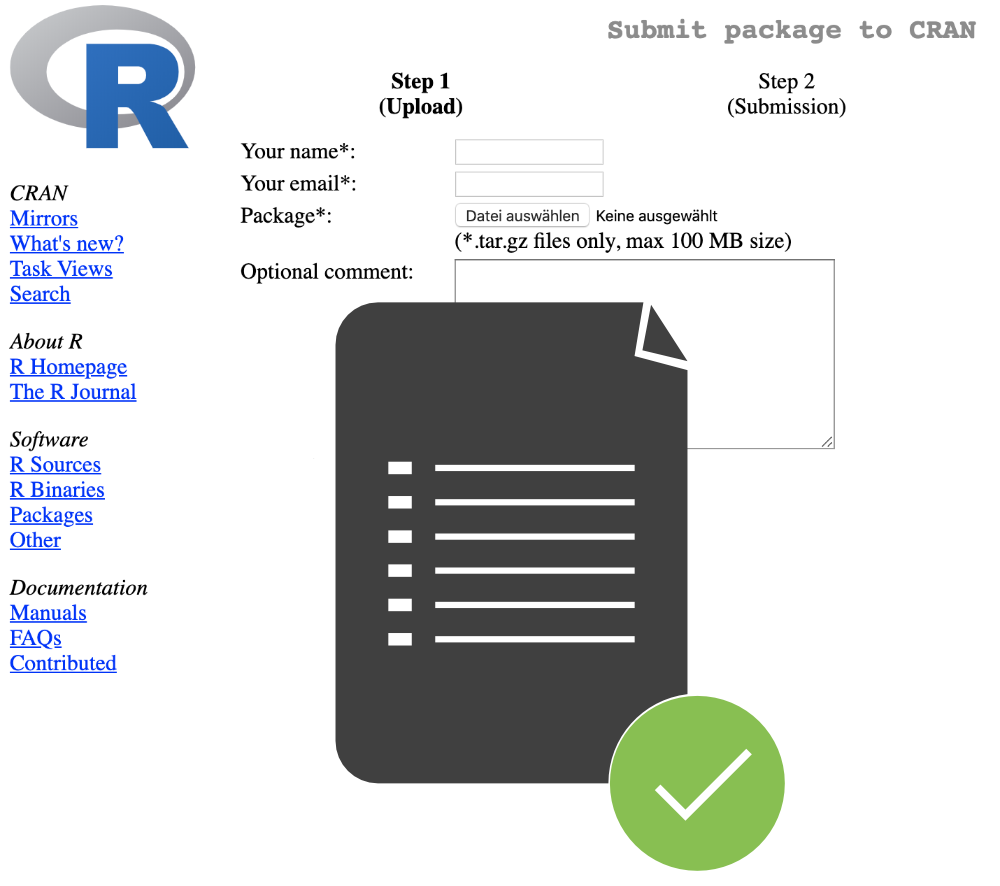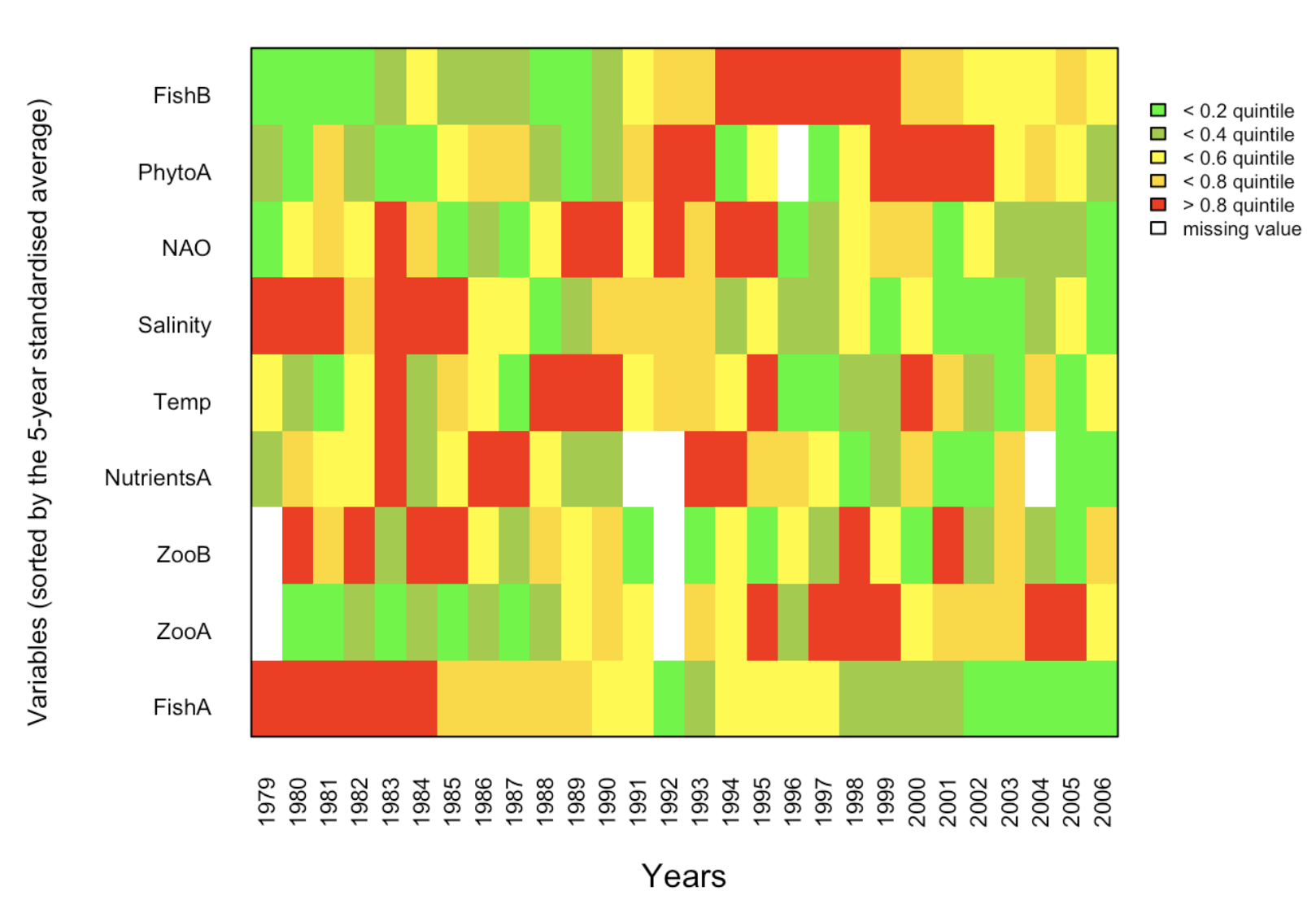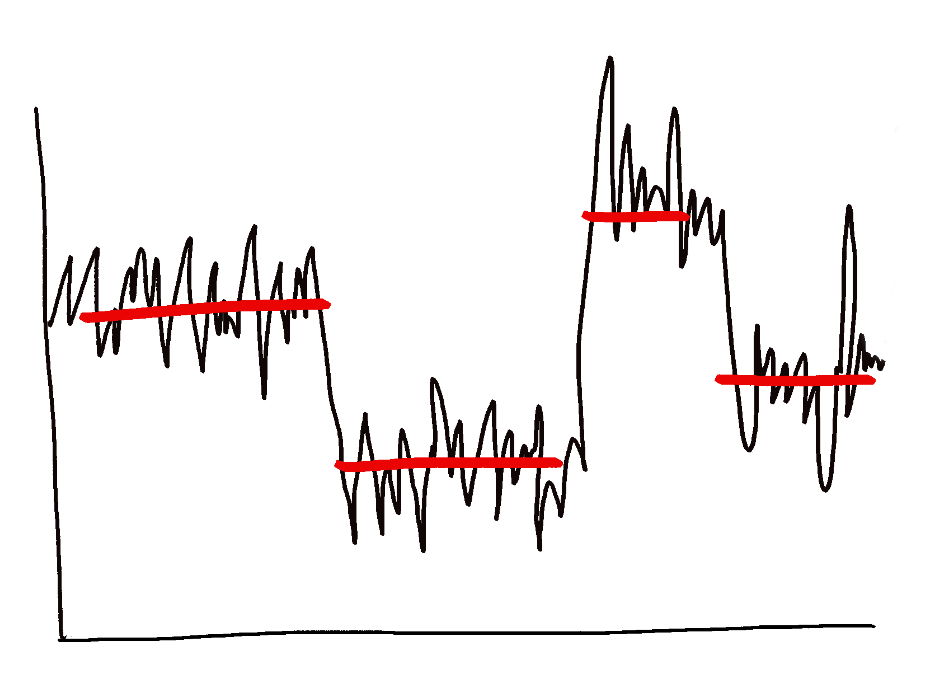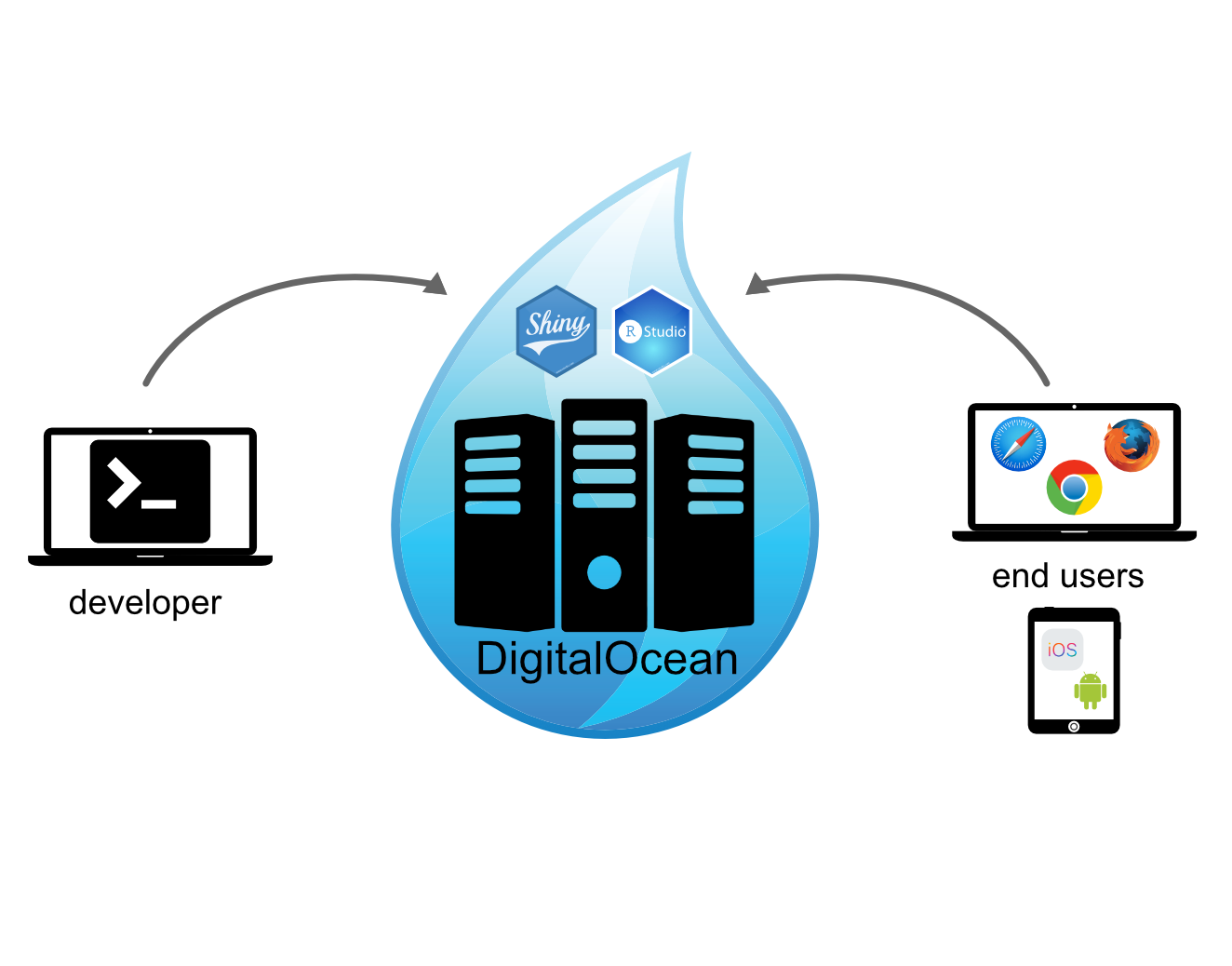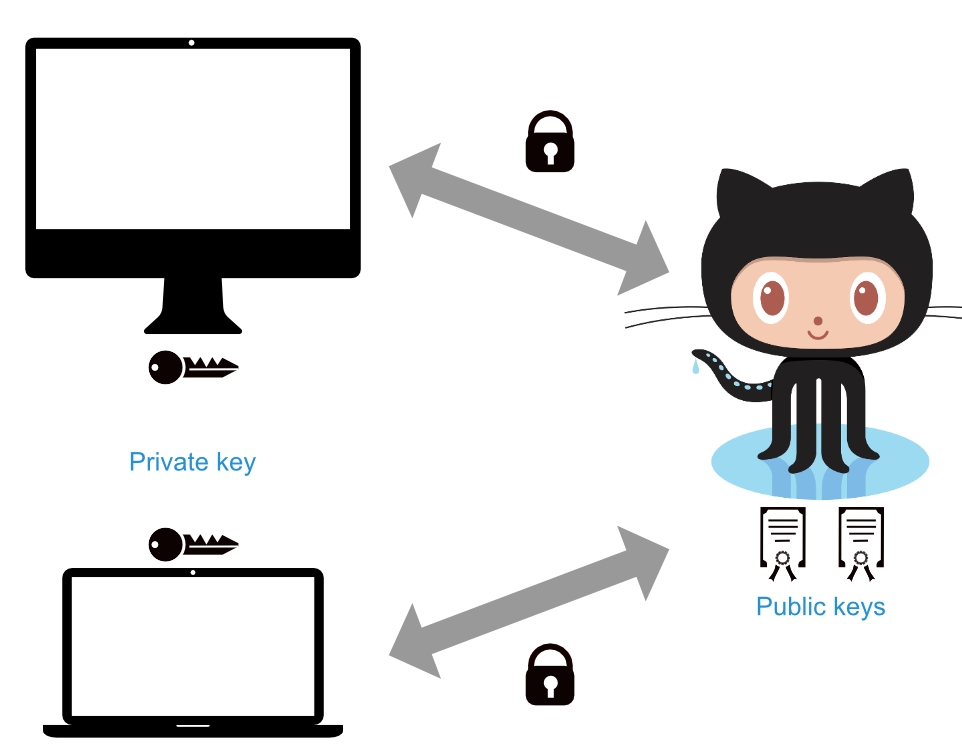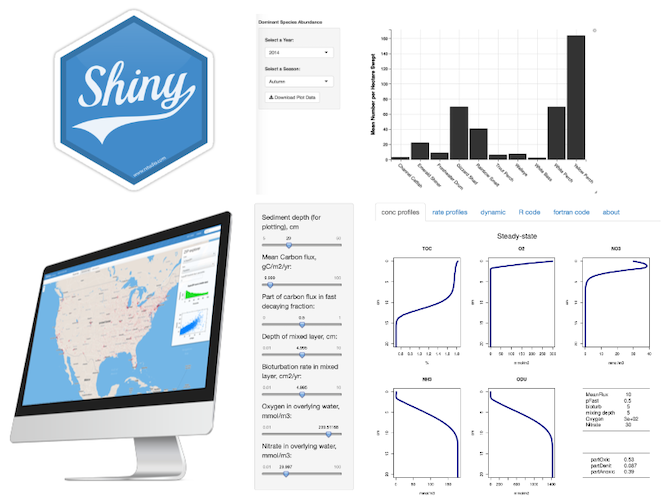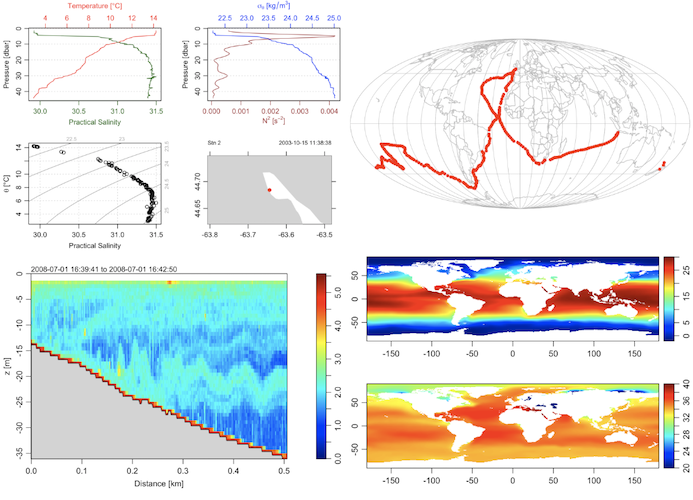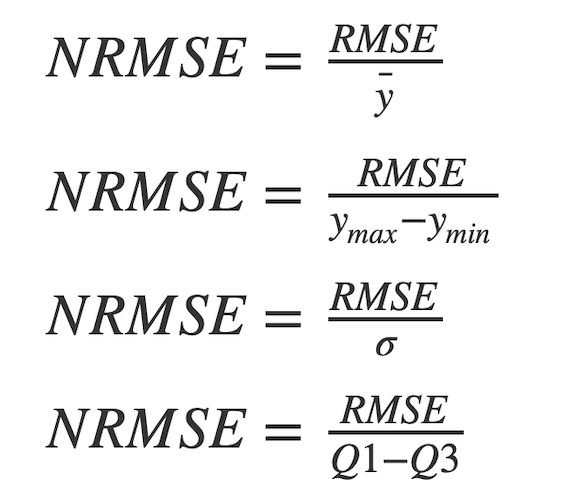Checklist for R package (re-)submissions on CRAN
Last update: 2020/01/10 The following is a checklist of things to consider or do before (re-)submitting a package to CRAN, which I find every now and then helpful when I have go through this progress again. With the release of devtools 2.0 things have also changed a bit from the description provided in the R packages book by Hadley Wickham. So this checklist might be also helpful for you.